1. 状态管理的基本概念
在 React 中,状态(state)是指影响组件渲染的数据。状态可以是组件本地的(本地状态)或全局的(应用状态)。管理这些状态的方法有很多,从 React 内置的状态管理到第三方库。
2. React 内置状态管理
2.1 本地状态
本地状态是组件内部的状态,使用 useState 钩子(函数组件)或 this.state 和 this.setState 方法(类组件)管理。
函数组件:
import React, { useState } from 'react';
function Counter() {
const [count, setCount] = useState(0);
return (
<div>
<p>{count}</p>
<button onClick={() => setCount(count + 1)}>Increment</button>
</div>
);
}类组件:
import React, { Component } from 'react';
class Counter extends Component {
constructor(props) {
super(props);
this.state = { count: 0 };
}
increment = () => {
this.setState({ count: this.state.count + 1 });
}
render() {
return (
<div>
<p>{this.state.count}</p>
<button onClick={this.increment}>Increment</button>
</div>
);
}
}2.2 上下文(Context)
上下文用于在组件树中传递数据,而不必通过组件层层传递 props。适用于全局状态的管理。
import React, { createContext, useContext, useState } from 'react';
const CountContext = createContext();
function CounterProvider({ children }) {
const [count, setCount] = useState(0);
return (
<CountContext.Provider value={{ count, setCount }}>
{children}
</CountContext.Provider>
);
}
function Counter() {
const { count, setCount } = useContext(CountContext);
return (
<div>
<p>{count}</p>
<button onClick={() => setCount(count + 1)}>Increment</button>
</div>
);
}
function App() {
return (
<CounterProvider>
<Counter />
</CounterProvider>
);
}3. 第三方状态管理库
对于大型应用或复杂状态逻辑,React 内置的状态管理可能不够用。以下是一些常用的第三方状态管理库:
3.1 Redux
Redux 是一个流行的状态管理库,使用单一状态树和纯函数来管理应用状态。它非常适合大型应用和复杂状态逻辑。
安装 Redux:
npm install redux react-redux使用 Redux:
import { createStore } from 'redux';
import { Provider, useDispatch, useSelector } from 'react-redux';
// 定义 action 类型
const INCREMENT = 'INCREMENT';
// 定义 action 创建函数
const increment = () => ({ type: INCREMENT });
// 定义 reducer
const counter = (state = { count: 0 }, action) => {
switch (action.type) {
case INCREMENT:
return { count: state.count + 1 };
default:
return state;
}
};
// 创建 store
const store = createStore(counter);
function Counter() {
const dispatch = useDispatch();
const count = useSelector((state) => state.count);
return (
<div>
<p>{count}</p>
<button onClick={() => dispatch(increment())}>Increment</button>
</div>
);
}
function App() {
return (
<Provider store={store}>
<Counter />
</Provider>
);
}3.2 MobX
MobX 是一个简单、可扩展的状态管理库,基于观察者模式。
安装 MobX:
npm install mobx mobx-react-lite使用 MobX:
import React from 'react';
import { observable } from 'mobx';
import { observer } from 'mobx-react-lite';
// 定义状态
const counter = observable({
count: 0,
increment() {
this.count++;
},
});
const Counter = observer(() => (
<div>
<p>{counter.count}</p>
<button onClick={() => counter.increment()}>Increment</button>
</div>
));
function App() {
return <Counter />;
}
*** 本文仅是学习中的记录,有错误请指正。 ***
© 版权声明
文章版权归作者所有,未经允许请勿转载。
THE END


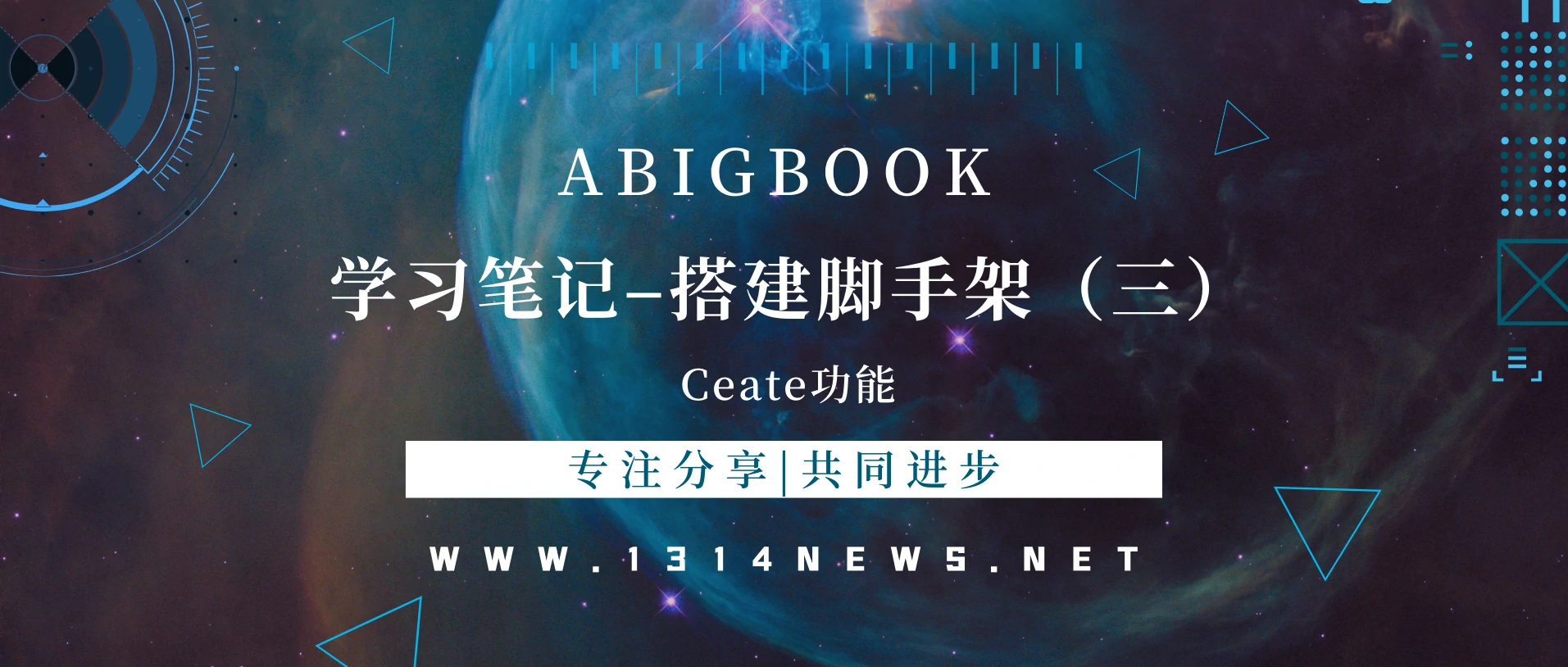
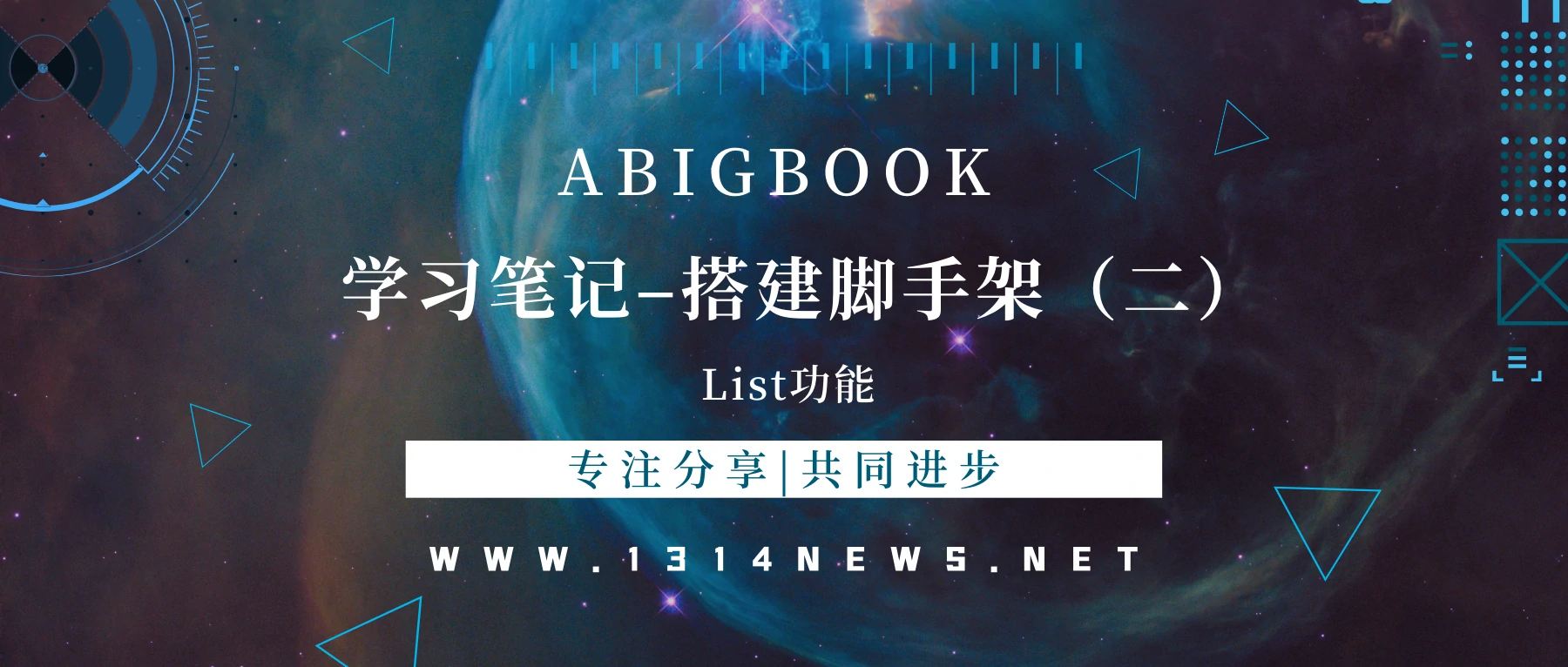

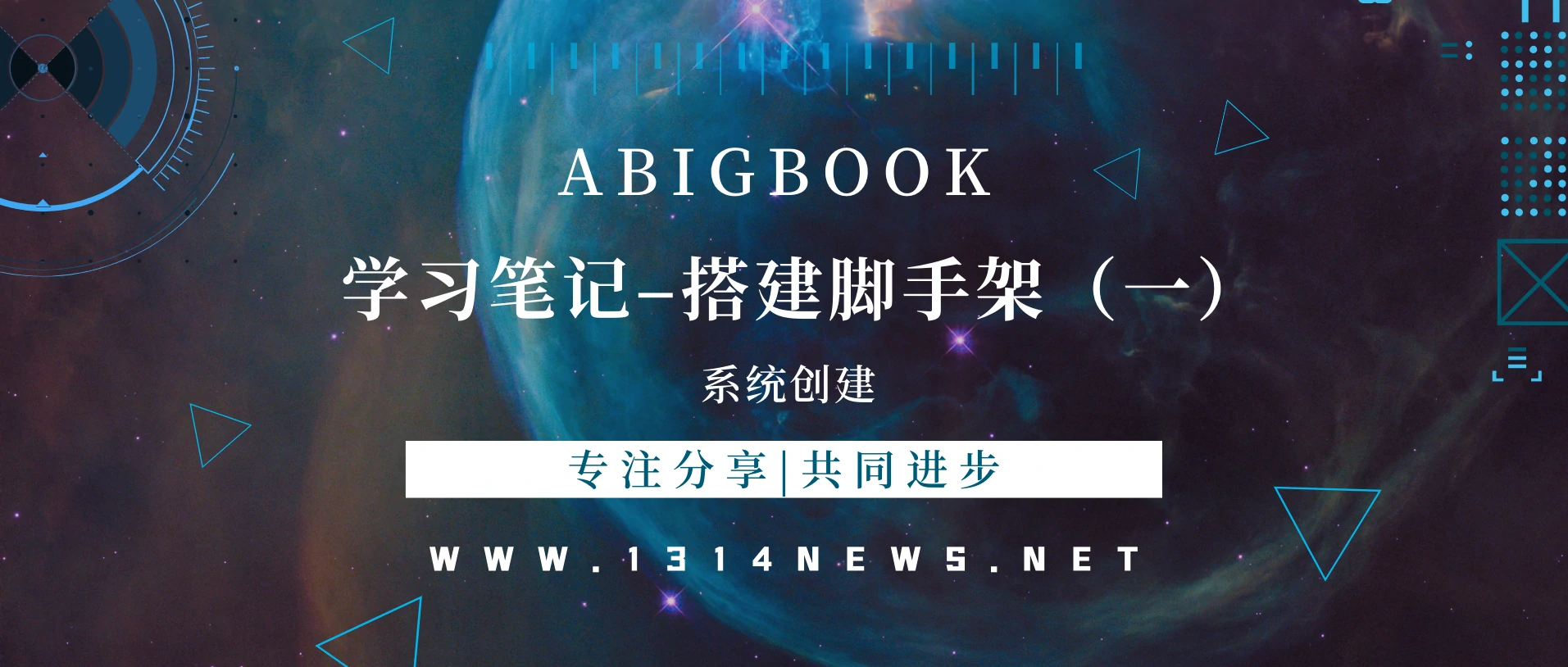


暂无评论内容